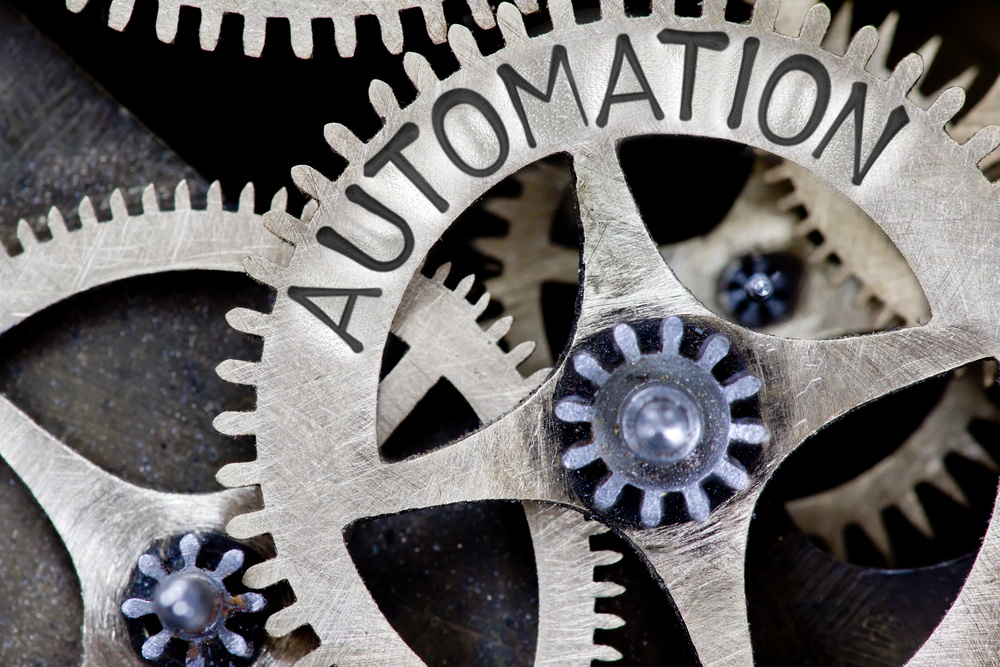

Too many businesses these days have too much to do and too little time with which to do it. Since there's not enough hours in the day to handle everything on their plate, work piles up, backlogs begin to swell, and errors become more commonplace.
In order to fight against these trends and regain control over their business, many CEOs are turning to process automation. You can use automation both to foster business growth or to handle an unexpected period of rapid business growth.
Read the Guide: 5 Ways to Successfully Manage Business Growth
Of course, automation is only a tool that can help improve your bottom line, and you need to figure out where in your organization that tool will be most useful. The following sections will give you ideas on which of your processes you can automate, and what you should know before taking the next step.
What to Consider Before Automating Your Business
Start by identifying bottlenecks. If you're considering some degree of automation for your business, there's likely a slow-down or hold up somewhere in your processes and workflow. Talk to the departments where the bottleneck is most obvious and find out what it is they're struggling with.
For example, if you're having problems fulfilling orders fast enough, what does your workflow to do so look like? Do certain people have control of the process at certain stages, slowing you down when they become overwhelmed? Are there manual parts of the process that are obvious candidates for automation?
Some of the most important questions to ask include:
- What are your end goals and business objectives? This may be growing the business rapidly as a whole, growing a specific department of the business or growing the business without adding more employees.
- What pain points are you experiencing? What problems do you have that are limiting your growth? In many cases, one of the major factors here is too much work, as mentioned above.
- How well are your current processes working? What current technologies are you using, and do you have any significant complaints?
- What is your expected return on investment by moving toward automation? How much are slow processes costing you right now, and how much will improving them save you?
Asking these questions will help you understand what internal processes may be hindering your business growth.
Which Common Processes Can You Automate?
Whether you're a tiny startup or a massive international firm, almost all businesses share certain tasks and activities that are prime candidates for automation:
- Data entry is perhaps the most obvious choice to automate. When you enter data in a file or system, that information can be extracted from a database and then used elsewhere in the process. For example, you might use that data to automatically create an invoice or port it into software like QuickBooks in order to keep track of your purchase orders.
- Another possibility for automation is generating system emails. If you have to acknowledge your customers' orders by email, you can create automated processes that will notify the customer when an order has shipped or has been confirmed.
- Report automation is extremely useful in order to gain relevant, up-to-date insights about your business operations. Rather than composing a report by hand, you can use software that collects and analyzes data, turning it into graphs and charts, and measures key performance indicators in order to describe the overall health of your business. Even better, these automatically generated reports can be sent to your email every morning — all you have to do is print them out.
- Two final candidates for automation are purchase orders and invoicing. When an order comes in, you can automatically generate a purchase order that you send to a vendor. This saves you the trouble of doing time-consuming, tedious manual data entry. You can also automatically generate and send invoices when an order has shipped.
What Business-Specific Processes Can You Automate?
You may have some very customized and highly industry or business-specific processes that are unique to your organization. Many CEO’s often neglect to look through these processes as candidates for automation, worrying that they are to specific to easily automate. That may not always be the case.
Good candidates for automation generally share a few features. First, as mentioned above, they require a large amount of data entry. Second, automation candidates should be repeatable by occurring often during the course of business operations.
Some of the most important qualities of good automation candidates are:
- Processes that require a lot of time, resources or manual effort.
- Processes that are highly susceptible to human error or that demand a high degree of accuracy.
- Processes that have a large impact on how quickly products are released.
Often, automation can be used not to replace manual business processes, but to support and enhance them where necessary. One of the most popular uses for automation is simply to check the work that you've done manually. For example, if a file needs to be uploaded, you can check programmatically that a file was indeed uploaded.
Client Example: A client of ours often needs to be able to receive a text or CSV file on an FTP server many times. After this file is in hand, the client needs to do an API call to a payment processor that can handle very specific financial transactions. Once the transaction has been completed via this API call, the client and the client’s end customer is notified. This last step, however, must be completed manually; even though the entire process is semi-automated, the client prefers to intervene and have human-to-human contact with their customer to finalize the transaction.
Of course, automation isn't a magic bullet for your organization; there are several pitfalls when using it that you need to be aware of. For one, many companies become complacent after using automation for a while and assume that everything is going well, even when it's not. You may expect three different events to happen in a particular order, but they may happen out of order or even not at all.
This is why you also need to pay attention to the alerts that you receive from your automation system. For example, many companies get so used to seeing emails about the state of their automated workflow that they simply don't look at them after a while. By filtering these emails into a folder and only reading them later, it may be days before you realize that there was an issue with the system. To counteract this problem, you need to remain alert and not complacent, blithely assuming that everything is going well without the need for your input.
How to Manage the Internal Changes of Automation
In terms of managing changes within your organization, the most significant roadblock is almost always the employees involved. Process changes and automation inherently frighten many people because they aren't used to them and don't want to change what seems to be working.
Whenever you make a substantial modification to your business processes, you need to get buy-in from those who will be most affected. Reassure them that their jobs won't disappear, but will actually get easier for them. Try to understand the perspective of those who are most opposed to automation, and help them get on board by demonstrating the direct benefits to them.
In many cases, training is also an effective way to make the transition as smooth as possible. Not only do training programs have an educational value, they also help win over the participants by demonstrating the benefits of using the new solution.
To implement automation, clients should take a series of baby steps but not move so slowly that it affects their business. At first, automation should be phased in carefully and run in conjunction with your current non-automated processes. Make sure that all outcomes are what they should be, based on what you're currently doing.
Spending a good amount of time in the planning stages is important in order to meet your deadlines and expectations for the project and avoid rushing. You need to make sure that the automation system that you implement is both correct and hits all fringe cases as much as possible. If you forget to mention or discover certain important facts before it's too late, the project may become delayed and your timelines will gradually shift forward as you keep finding new things to build and test.
That’s why it is important to have a veteran partner in automation, who knows how to correctly plan for a successful project.
How to Judge the Return on Investment of Automation
In order to know that automation is bringing you tangible benefits, you first need a way to measure it and something against which you can contrast it. For example, how long did a given process take in hours, and how many employees were required to work on it, before it was automated?
ROI can be judged using these few steps:
1. What are the current metrics? Some of the following questions provide a good starting point to figure that out:
- How long does the process currently take?
- How many staff members are currently required to complete the process?
- How many hours does the current process require of a resource or asset?
- What is the current output of this process?
2. What will the new metrics be? Estimate the efficiencies that will be gained by automating:
- How long will the process take once automated?
- How many staff members will be required to complete the process once automated?
- How many hours will the new process require of a resource or asset once automated?
- If the process was automated, what could our increased output be?
3. Determine how long the automation project will take to pay for itself and decide if that makes business sense for you.
- Once you’ve figured out the difference between how your current process works and how long the same process should take once it is automated, you can simply compare to the cost of undergoing the automation project.
Client Example: A client of ours was experiencing issues with the process of sending products to customers in the mail. The client had a well-defined process for sending such items: printing the letter, packaging the product with the letter, and mailing it. Unfortunately, these letters can only be printed on very specific machines, of which the client only had three.
In order to open up this printing process to more than three machines, we created a new custom-built word processing program. Using Microsoft Word to do the printing was out of the question, because the resolutions of images and logos were too high. Therefore, the client needed a customized solution that could still replicate many common word processing features, allowing them to design these letters from anywhere. Being able to pull the printing off one of these three machines can free up 2.5 hours a day, which makes for a total gain of 7.5 hours a day saved.
All processes take time to complete; the question that you have to answer is how much time you're willing to spend on them before they start hindering your business. While you consider automating a certain process, think about how much time you could shave off. In order to see a positive return on investment, you'll need to either save money on staff or gain the ability to produce more output.
Final Thoughts
Opportunities for business process automation are everywhere in your organization. If you're interested in harnessing the benefits of automation for yourself, schedule a meeting with your department managers and get some input from them about their day-to-day pain points. This, in turn, will help you brainstorm about the internal activities and processes that you might be able to automate.


